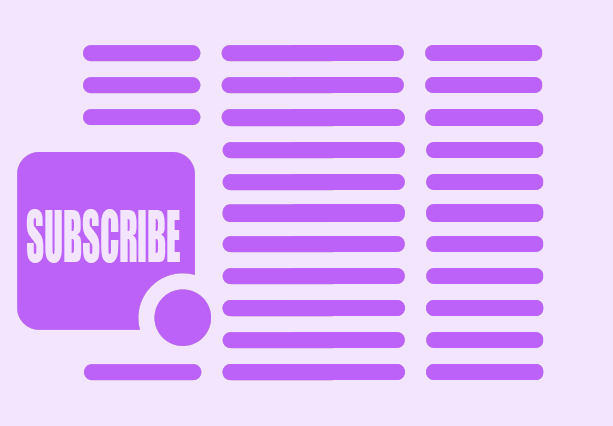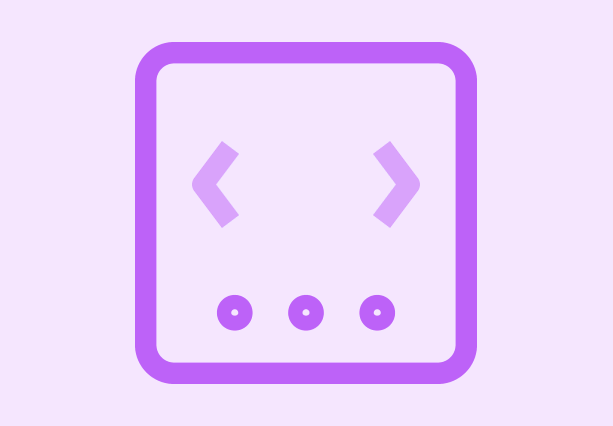Search PopUp (Search Icon)
Search PopUp (Search Icon)
CS-Cart Search PopUp Icon — a powerful add-on designed to enhance the search functionality on your CS-Cart store. This tool creates a stylish search popup that opens when users click on the search icon, making it easier for customers to find products.
Features of CS-Cart Search PopUp Icon:
- Customizable search popup that integrates seamlessly into your store’s layout.
- Automatically focuses on the search input field when the popup is opened.
- Offers two display options for the search input to match your store’s style.
- Uses modern SVG icons for better visual clarity and performance.
- Extensive visual settings for advanced customization.
- Supports updates through the CS-Cart Update Center for easy maintenance.
- Fully compatible with RTL languages for international stores.
The CS-Cart Search PopUp Icon is the perfect solution for creating a sleek and user-friendly search experience on your e-commerce website. Learn more about its features or see it in action to improve your store’s usability and design.
Search icon – button that opens popup
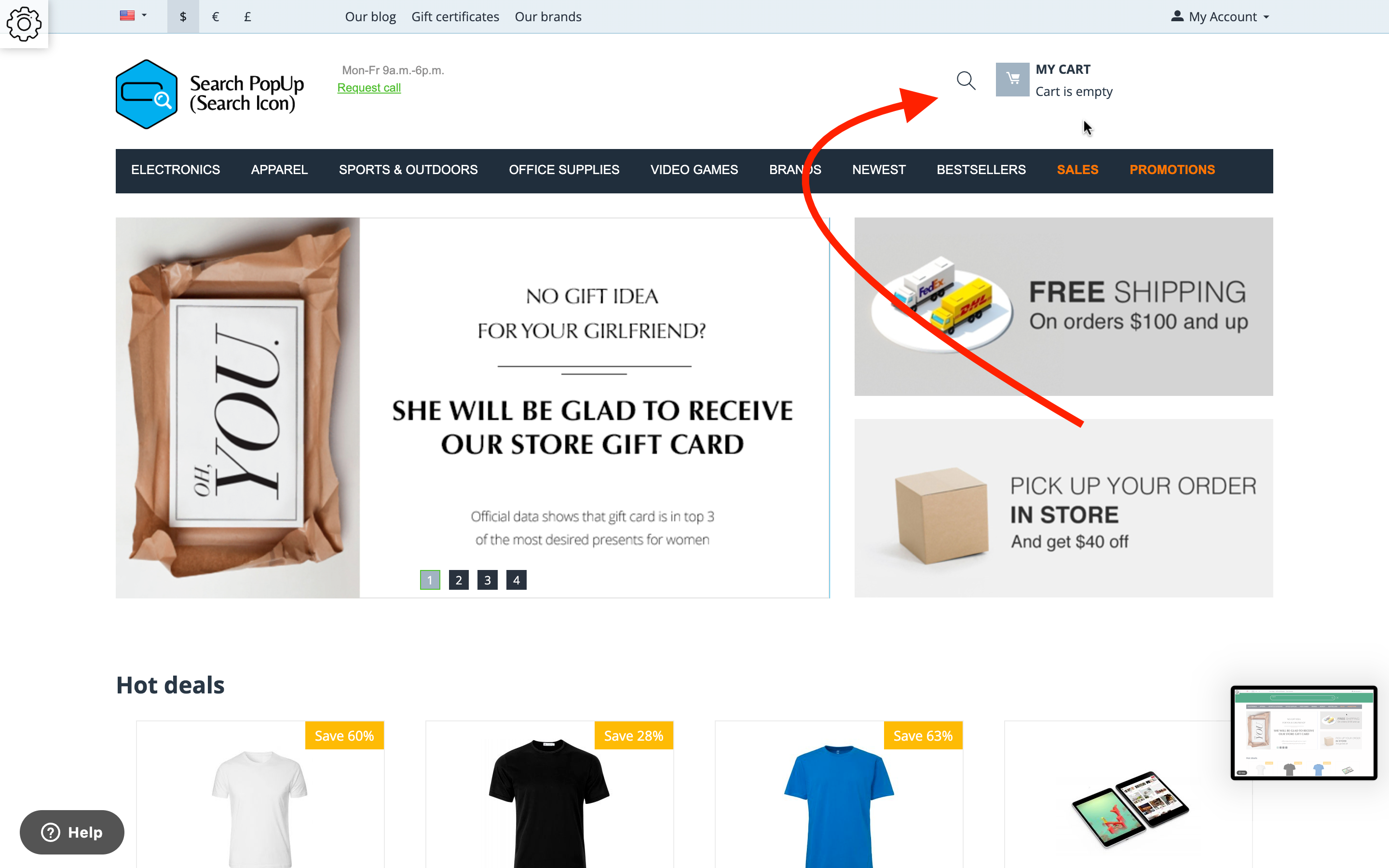
Search popup active
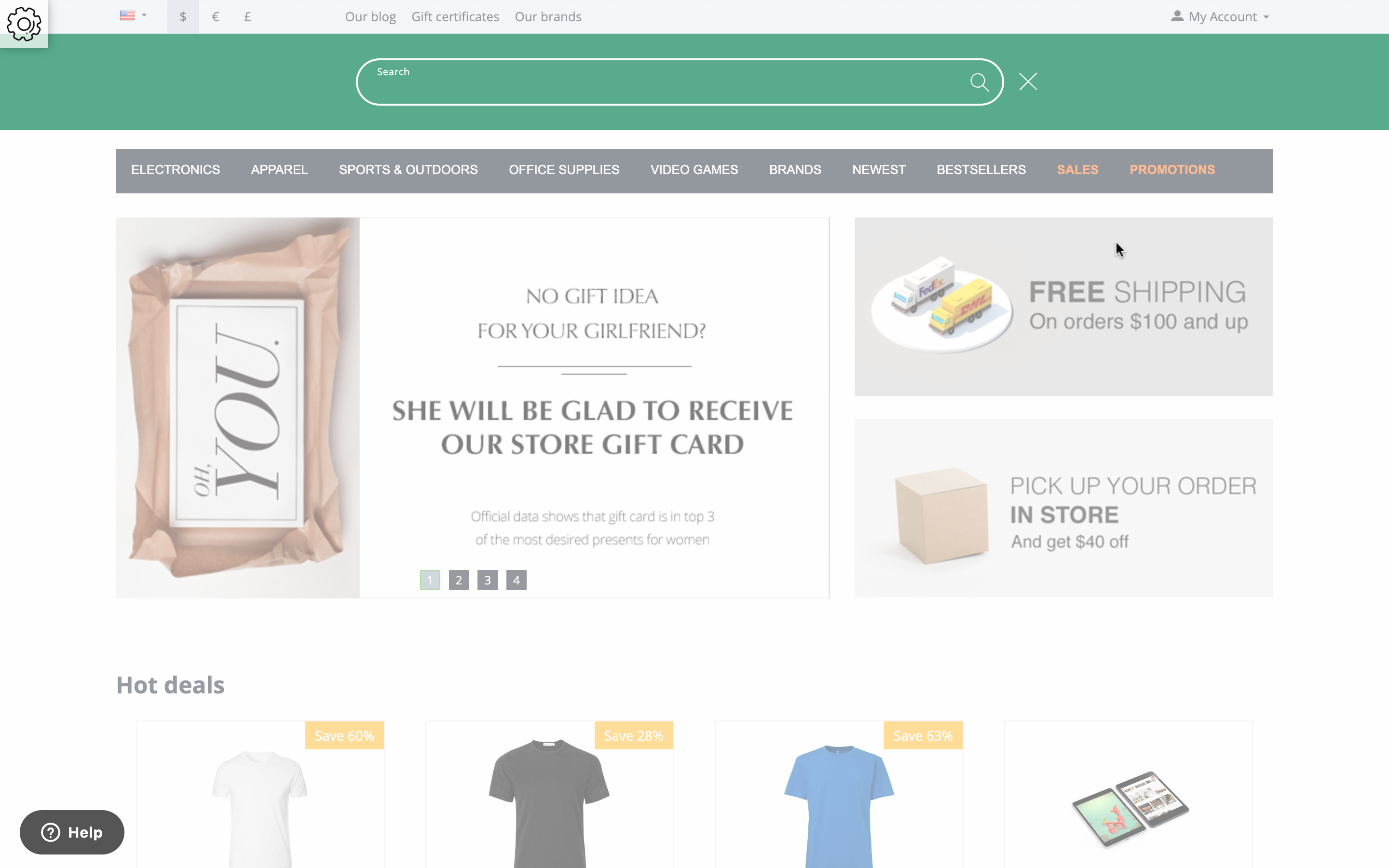
Settings
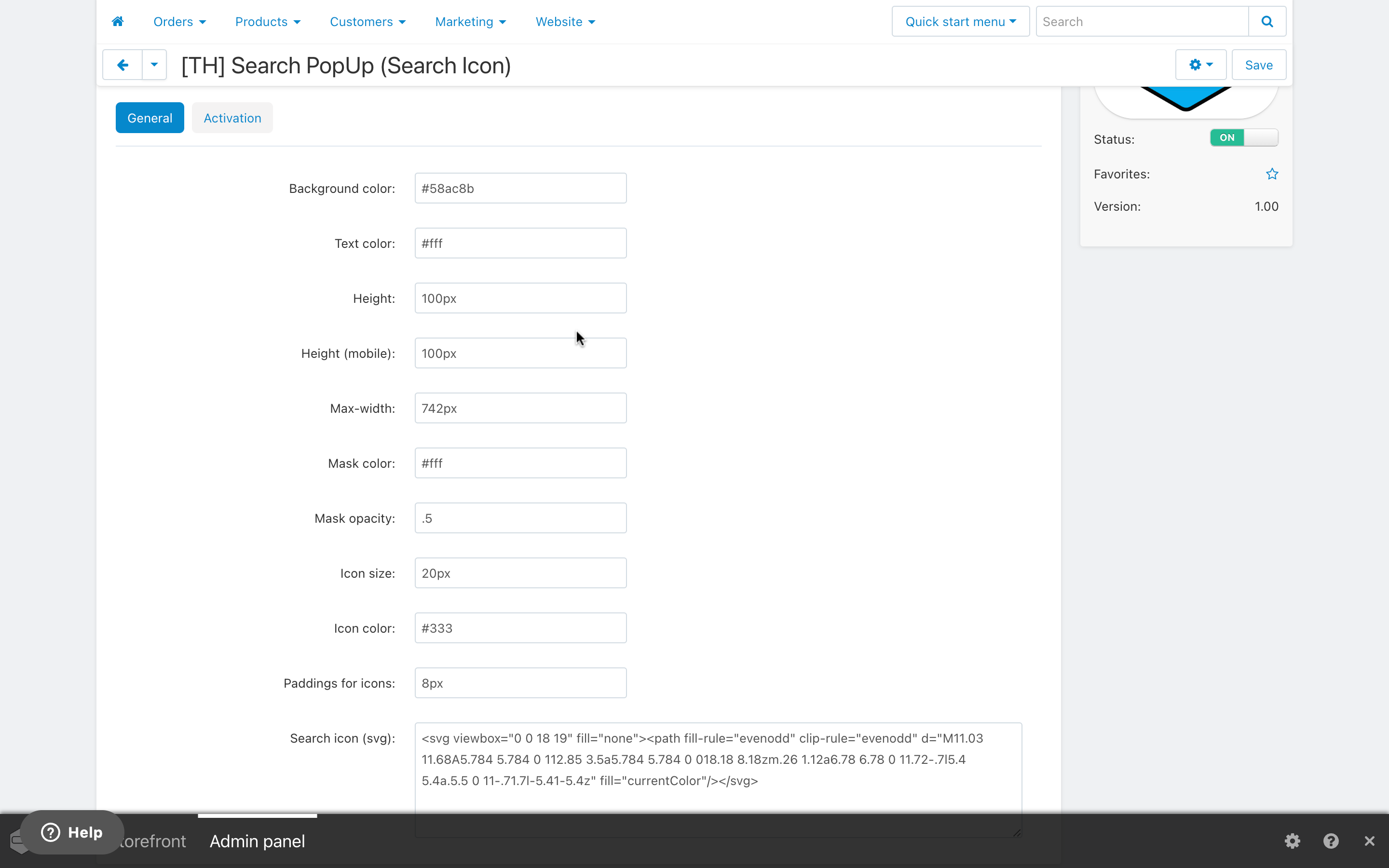
Documentation: Learn how to set up and use the CS-Cart Search PopUp Icon.
Demo: See the add-on in action on the Search PopUp Demo.
License
1 license = 1 CS-Cart installation principle.
Our Ultimate and MultiVendor Ultimate edition licenses work for all storefronts of a single CS-Cart Ultimate and MultiVendor Ultimate installation, accordingly.
Add-ons and Themes which have MultiVendor Edition label supports CS-Cart Multi-Vendor and CS-Cart Multi-Vendor Plus