 Sticky Add To Cart Documentation
Sticky Add To Cart Documentation
Installation – top
Uploading
- Download the add-on
- Go to Admin panel > Add-ons > Manage Add-ons
- Click on [+] to open upload modal window
- Please choose whatever is comfortable to you:
– Local: zip archive is saved on your computer
– Server: zip archive is uploaded on your server
– URL: you have a direct link to the zip archive - After you selected the zip archive corresponding to your current version of CS-Cart please click Upload & install
Activation
- Open add-on settings page Admin panel > Add-ons > Manage Add-ons >
[TH] Sticky Add To Cart - In Activation tab insert License key
- Save the settings and go back to Manage Add-ons page
- In same line with the name of the add-on, click Active
- Clear cache, choose Administration > Storage > Clear cache
Make sure that the add-on status is Active
That’s all, the add-on is installed
Settings – top
To change add-on settings: Go to Admin panel > Add-ons > Manage Add-ons
Press [gear] and choose Global Settings
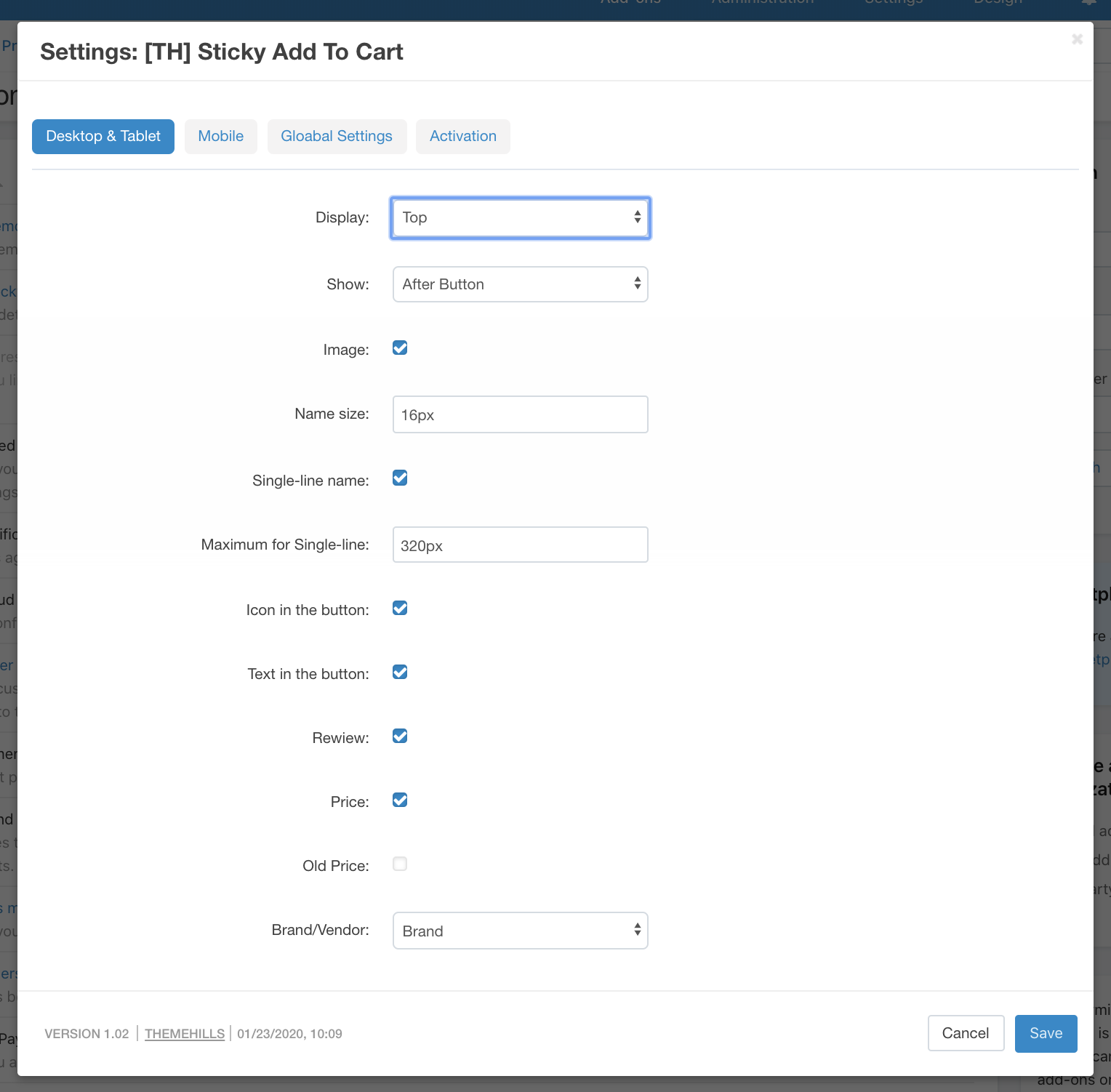
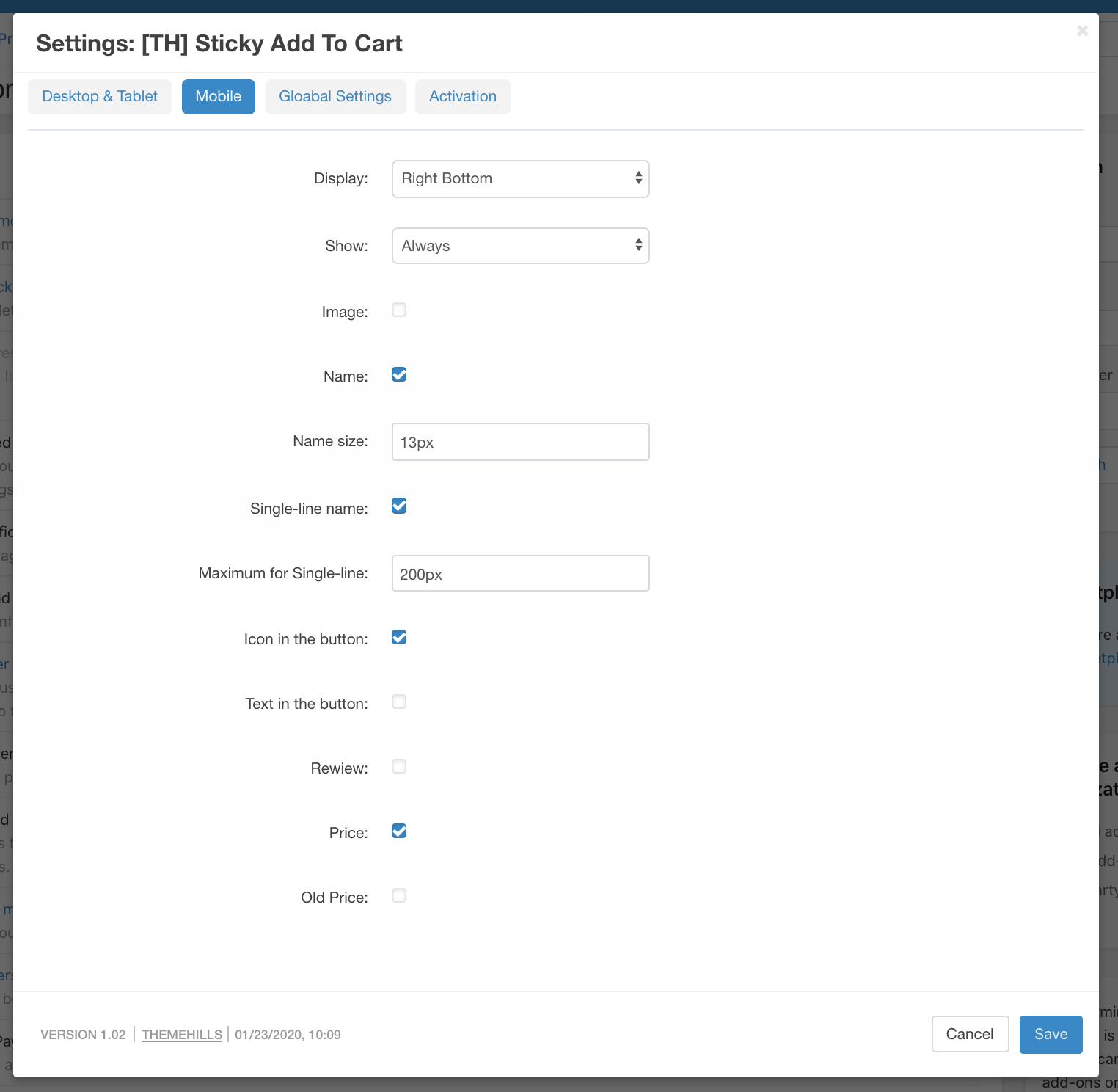
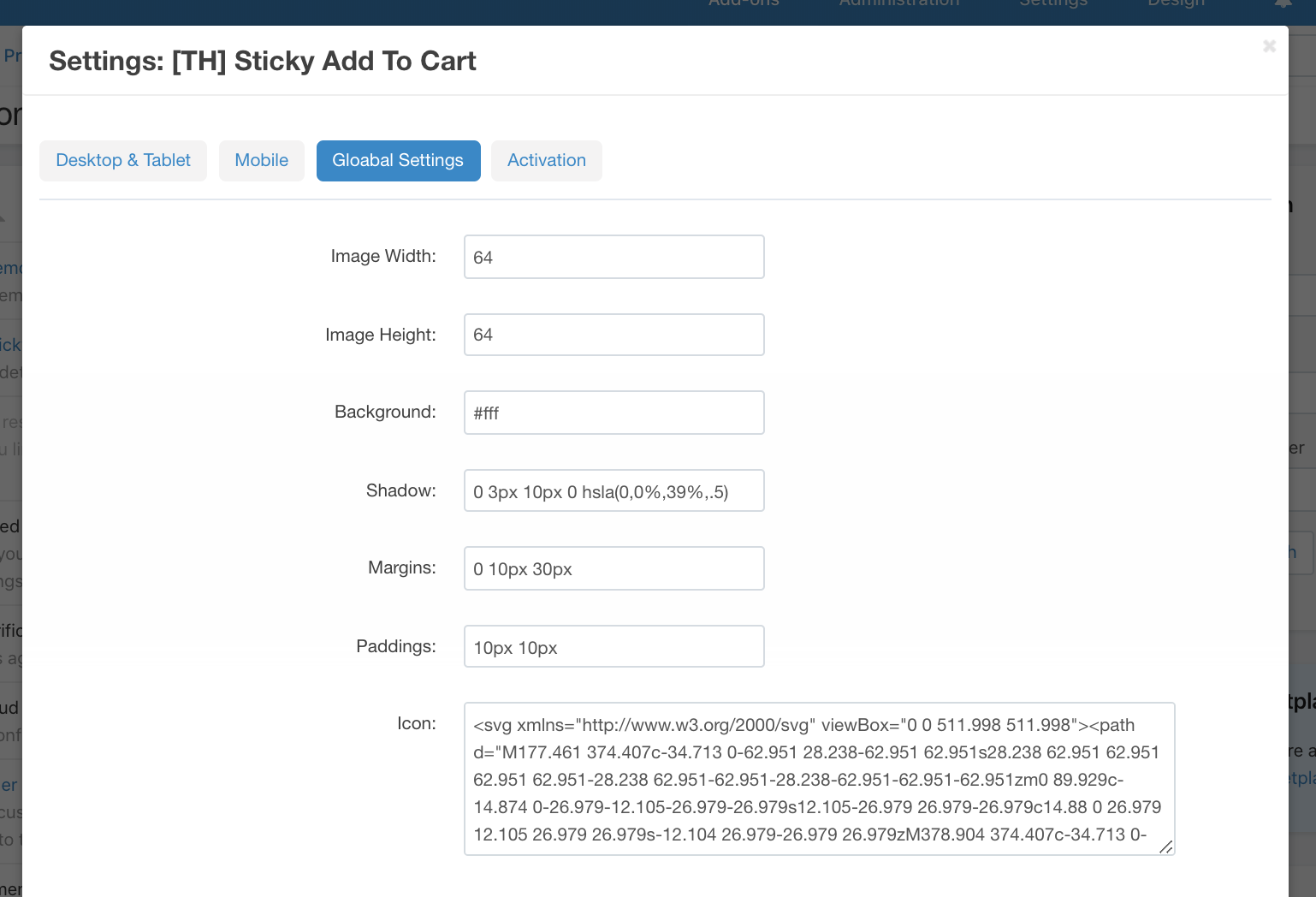
Change styles
Style files add-on should not be changed, this can lead to incorrect work of the add-on. If there was a need to redefine or add styles, please use Theme editor for this
- Go to Design > Themes
- Press Visual Editor in front of the currently active layout
- In the new tab, you will see your shop with Theme editor panel
- In CUSTOMIZE selector choose Custom CSS
- In textarea you can add your styles
- After editing save your changes by pressing Save and press [X] to close editor
Changelog
1.14 (28 Sep 2022) Correction in the license system Correction in styles If the update is not displayed in the update center, then install the old-fashioned way 1.13 (04 Jul 2022) Fixes in scripts (removed the js error for products that are out of stock) CSS fixes for UnitTheme2 Updates in the license system (www ignored) 1.12 (26 May 2022) Added the ability to receive updates through the Update Center Improved support for the Common Products for Vendors add-on Changed scripts Fixed styles for the latest version of CS-Cart 1.11 (18 Jan 2021) Added settings for displaying the "add to wishlist" and "compare" buttons Updated styles Fixed for products that have options Renamed the file layout_content.post.tpl → product_detail_bottom.post.tpl 1.10 (19 Dec 2020) Updated the add-on for compatibility with CS-Cart 4.12.1 You need to reinstall the add-on for CS-Cart Multivendor Ultimate 1.09 (09 Nov 2020) Fix for the UniTheme2 theme 1.08 (05 Oct 2020) Fixed a hook in templates 1.07 (05 Jun 2020) Improved compatibility with third-party themes 1.06 (02 Apr 2020) Fixing in styles 1.05 (01 Apr 2020) Fixed bug with variations Now the buy button is hidden when the product is not available for purchase design/themes/responsive/templates/addons/ath_sticky_add_to_cart/hooks/products/layout_content.post.tpl 1.04 (17 Feb 2020) Fixed language variables Changed the license system, if you have Multivedor Ultimate let us know before the update 1.03 (28 Jan 2020) CSS fixes Added a quantity modifier to the button (for desktop view) Add new settings Add support Unitheme 1.02 (23 Jan 2020) Improving the mobile view Fixed templates 1.02 (23 Jan 2020) Improving the mobile view Fixed templates 1.01 (23 Jan 2020) Improved script performance 1.00 (22 Jan 2020) Release
